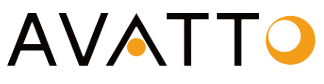Blog
Mastering Remote Control: How to Seamlessly Manage Your Smart Home

How to Set Up Smart Home Devices for Remote Monitoring
A. Choosing the Right Smart Home Devices
When it comes to setting up a smart home for remote monitoring, selecting the appropriate smart home devices is crucial. Smart home technology has revolutionized the way we live, offering convenience, comfort, and efficiency. Home automation allows us to control various aspects of our homes remotely, thanks to the Internet of Things (IoT) and wireless connectivity. To begin, it’s important to consider the specific needs and preferences for your smart home setup. Identify the areas of your home that you want to monitor and control remotely, such as security cameras, door locks, thermostats, and appliances. Research different brands and models that offer these connected devices, ensuring compatibility with popular smart home platforms like Google Home or Amazon Alexa. When choosing smart home devices, consider their wireless connectivity options. Wi-Fi or Bluetooth-enabled devices allow for seamless integration with your existing network. Additionally, check if the devices support remote control through dedicated mobile apps or web interfaces. This enables you to monitor and manage your smart home devices from anywhere using your smartphone or tablet. Another important aspect to consider is voice control. Many smart home devices now offer voice control capabilities, allowing you to control them with simple voice commands. This adds an extra layer of convenience and ease of use to your smart home setup. Home security is a top priority for many homeowners. Look for smart home devices that offer robust security features, such as encrypted communication and multi-factor authentication. This ensures that your smart home system remains secure and protected from potential threats. Energy efficiency is another key consideration. Smart thermostats and energy monitoring devices can help you optimize energy usage and reduce your carbon footprint. Look for devices that offer energy-saving features and integration with utility monitoring systems. In conclusion, choosing the right smart home devices is crucial for setting up a reliable and efficient remote monitoring system. Consider factors such as compatibility, wireless connectivity, mobile app support, voice control, home security features, energy efficiency, and integration with utility monitoring systems. By selecting the right devices, you can create a smart home that offers convenience, comfort, and peace of mind.
B. Connecting Smart Home Devices to a Central Hub
Once you have chosen the appropriate smart home devices, the next step is to connect them to a central hub. The central hub serves as the control center for your smart home system, allowing you to manage and monitor all your devices from a single interface. There are various options available for central hubs, ranging from dedicated smart home hubs to voice assistants with built-in hub capabilities. When selecting a central hub, ensure that it supports the specific devices you have chosen. Check if the hub supports the necessary protocols, such as Zigbee or Z-Wave, which are commonly used for smart home device communication. To connect your devices to the central hub, follow the manufacturer’s instructions provided with each device. Typically, this involves putting the devices into pairing mode and using the hub’s interface to discover and add them to the network. Once connected, you can customize settings and create automation routines to enhance the functionality of your smart home system. It is important to prioritize the security of your central hub and connected devices. Regularly update the firmware of your devices to ensure they have the latest security patches. Additionally, use strong and unique passwords for your smart home system to prevent unauthorized access. By connecting your smart home devices to a central hub, you can enjoy the benefits of a centralized control system. This allows for seamless communication between devices, enabling you to create customized automation routines and control your smart home with ease. In conclusion, connecting your smart home devices to a central hub is a crucial step in setting up a comprehensive remote monitoring system. Consider the compatibility of the central hub with your chosen devices, follow the manufacturer’s instructions for connecting the devices, and prioritize the security of your smart home system. By taking these steps, you can create a seamless and efficient smart home setup that offers convenience and control at your fingertips.
C. Setting Up the Smart Home Hub for Monitoring Systems
Setting up the smart home hub for monitoring systems is a crucial step in ensuring the seamless functioning of your home automation setup. The smart home hub acts as the central control unit that connects and manages all the devices in your smart home network. It serves as the brain that enables communication and coordination between various components, such as sensors, cameras, and smart appliances. To begin the setup process, carefully unpack the smart home hub and ensure that it is compatible with your existing devices and network. Most smart home hubs support a wide range of protocols, including Wi-Fi, Zigbee, and Z-Wave, allowing for compatibility with a variety of devices. Once you have verified compatibility, connect the hub to a power source and establish a stable internet connection. Next, follow the manufacturer’s instructions to install the corresponding mobile app or software on your smartphone or computer. This app will serve as the interface through which you can control and monitor your smart home devices. Once the app is installed, create an account and log in to access the hub’s settings and features. After logging in, you will typically need to configure the hub’s network settings. This involves connecting the hub to your home Wi-Fi network or Ethernet connection. Ensure that you enter the correct network credentials to establish a reliable connection. Once the hub is successfully connected to the network, it will automatically detect and pair with compatible devices within its range. To enhance the security of your smart home hub, it is advisable to enable encryption and set up a strong password. This will help protect your network from unauthorized access and ensure the privacy of your data. Additionally, regularly updating the firmware of your smart home hub is crucial to benefit from the latest security patches and feature enhancements. In conclusion, setting up the smart home hub for monitoring systems is a fundamental step in building a robust and efficient home automation network. By following the manufacturer’s instructions and taking necessary security measures, you can ensure the seamless integration and control of your smart home devices.
D. Enabling Remote Access for Individual Smart Home Devices
Enabling remote access for individual smart home devices allows you to control and monitor your home from anywhere in the world. With this functionality, you can remotely adjust settings, receive real-time notifications, and ensure the security and comfort of your home, even when you are away. To enable remote access, start by identifying the specific smart home devices you wish to control remotely. These can include thermostats, security cameras, door locks, lighting systems, and more. Check the manufacturer’s documentation or the device’s settings menu to determine if it supports remote access. Most smart home devices require an internet connection to enable remote access. Ensure that the devices are connected to your home Wi-Fi network or a compatible network hub. Additionally, make sure that the devices are powered on and operational before proceeding with the setup process. To enable remote access, open the manufacturer’s mobile app or web portal associated with the device. Log in to your account and navigate to the settings or preferences section. Look for an option that allows you to enable remote access or enable the device for remote control. Depending on the device, you may need to enter a unique code or scan a QR code to establish a secure connection. Once remote access is enabled, you can configure additional settings according to your preferences. These settings may include adjusting notification preferences, setting up schedules, or creating automation rules. Take advantage of these features to customize your smart home experience and optimize energy efficiency. It is important to note that enabling remote access for smart home devices introduces potential security risks. To mitigate these risks, ensure that you are using a secure and trusted network connection, such as a virtual private network (VPN). Regularly update the firmware of your devices to benefit from the latest security patches and enhancements. In conclusion, enabling remote access for individual smart home devices empowers you with the flexibility and convenience of controlling your home from anywhere. By following the manufacturer’s instructions and implementing necessary security measures, you can enjoy the benefits of a connected and remotely accessible smart home.

How to Control and Monitor Your Home Remotely
Controlling and monitoring your home remotely offers unparalleled convenience and peace of mind. With the advent of smart home technology, you can now manage various aspects of your home, such as security, lighting, temperature, and more, from the palm of your hand. This section will guide you through the essential steps to control and monitor your home remotely. Firstly, ensure that you have a stable internet connection in your home. A reliable internet connection is crucial for establishing communication between your smart home devices and your remote control interface, typically a smartphone or computer. If necessary, upgrade your internet plan or consider using a dedicated network hub to improve wireless connectivity. Next, identify the smart home devices you wish to control remotely. These can include smart thermostats, security cameras, door locks, smart lighting systems, and more. Check the compatibility of these devices with your chosen remote control interface, such as mobile apps or web portals, as they are essential for remote access. Once you have identified the devices, download the corresponding mobile apps or software onto your smartphone or computer. These mobile apps offer convenient and user-friendly interfaces for controlling and monitoring your smart home remotely. Ensure that you choose apps that are compatible with your operating system, whether it be iOS or Android. After installing the apps, log in to your account and pair the devices with your remote control interface. This step typically involves scanning QR codes, entering unique codes, or following on-screen instructions to establish a secure connection. Once the devices are successfully paired, you can begin controlling and monitoring them remotely. The mobile apps will provide you with intuitive dashboards that display the status and controls of your connected devices. From these dashboards, you can adjust settings, receive real-time notifications, create automation rules, and even utilize voice control features, depending on the capabilities of the app and your smart home devices. To ensure the security of your remote control interface, consider implementing additional security measures, such as enabling two-factor authentication and using strong passwords. Regularly updating the mobile apps and firmware of your devices is also crucial to benefit from the latest features and security enhancements. In conclusion, controlling and monitoring your home remotely through mobile apps offers convenience, flexibility, and enhanced home security. By following the steps outlined in this section and utilizing the power of smart home technology, you can enjoy the benefits of a connected and energy-efficient home.
Follow AVVATO on social media for the latest updates, product releases, and more.