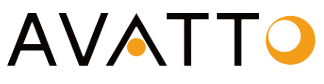Blog
The Ultimate Guide to Nest Thermostat: Your Comprehensive Manual

Introduction to Nest Thermostat
The Nest Thermostat is a smart home device that revolutionizes the way you control the temperature in your home. With its sleek design and advanced features, the Nest Thermostat offers a convenient and energy-efficient solution for managing your home’s heating and cooling systems.
The Nest Thermostat is designed to provide optimal comfort while minimizing energy consumption. It learns your temperature preferences over time, creating a personalized schedule that adjusts the temperature to your liking. This adaptive feature eliminates the need for constant manual adjustments, as the thermostat learns and adjusts the temperature automatically.
With the Nest Thermostat, you can easily control the temperature of your home whether you’re at home or away. Through the Nest app on your smartphone or other connected devices, you can remotely adjust the thermostat settings, ensuring comfort and convenience at your fingertips.
Getting Started with Nest Thermostat
To get started with the Nest Thermostat, follow the provided instructions for installation and setup. Ensure that your home’s heating and cooling systems are compatible with the Nest Thermostat to determine its compatibility and functionality.
Begin by turning off the power to your heating and cooling systems. Remove your old thermostat and carefully disconnect the wires, taking note of the wire labels for proper connection. Mount the Nest Thermostat on the wall and connect the wires to the corresponding terminals.
After installation, download the Nest app on your smartphone and follow the prompts to connect the thermostat to your device. Once connected, you can start customizing the thermostat settings to suit your preferences and enjoy the convenience of controlling your home’s temperature from anywhere.
Understanding Nest Thermostat Features
The Nest Thermostat offers a range of features that enhance its functionality and make it a standout device in the market. One of its key features is its learning capabilities. By analyzing your temperature adjustments, the Nest Thermostat creates a personalized schedule that aligns with your preferences, ensuring optimal comfort while optimizing energy efficiency.
The Nest Thermostat also provides energy usage reports, allowing you to track and monitor your energy consumption. With this valuable information, you can make informed decisions to further reduce your energy usage and lower your utility bills. Additionally, the thermostat offers remote control capabilities, enabling you to adjust the temperature even when you’re away from home.
Another notable feature of the Nest Thermostat is its compatibility with voice assistants such as Google Assistant and Amazon Alexa. This allows for convenient hands-free control, as you can simply use voice commands to adjust the temperature or access other thermostat functions. The Nest Thermostat truly brings the power of smart home technology to your fingertips.
Installation and Setup Guide
The installation and setup process for the Nest Thermostat is simple and straightforward. Start by ensuring you have the necessary tools and equipment. Turn off the power to your heating and cooling systems and carefully disconnect the wires from your old thermostat.
Mount the Nest Thermostat on the wall using the provided mounting plate and connect the wires to the corresponding terminals. Once the wiring is complete, restore power to your heating and cooling systems. Download the Nest app on your smartphone, create a Nest account, and follow the app’s instructions to connect the thermostat to your Wi-Fi network.
Once connected, you can start customizing the thermostat settings to suit your preferences. The intuitive interface makes it easy to navigate through the various options and personalize your temperature schedules. With the Nest Thermostat, you’ll be up and running in no time, enjoying the comfort and convenience it brings to your home.
Programming Your Nest Thermostat
Programming your Nest Thermostat allows you to create personalized temperature schedules that align with your daily routines and preferences. Start by accessing the thermostat settings through the Nest app or directly on the device.
Set specific temperature targets for different times of the day, ensuring optimal comfort when you need it the most. You can also adjust the temperature remotely, allowing you to make changes on the go. The Nest Thermostat’s learning capabilities further simplify the programming process, as it analyzes your temperature adjustments and creates a customized schedule based on your preferences.
With the Nest Thermostat, you have complete control over your home’s temperature, ensuring comfort and energy efficiency without the need for constant monitoring or adjustments.

Optimizing Energy Efficiency
The Nest Thermostat is designed to help you optimize energy efficiency in your home, resulting in reduced energy consumption and lower utility bills. By implementing a few simple strategies, you can maximize the energy-saving potential of your Nest Thermostat.
Take advantage of the thermostat’s learning capabilities. As you adjust the temperature to your liking, the Nest Thermostat learns your preferences and creates a personalized schedule. This ensures that energy is not wasted on heating or cooling when it is not needed, leading to significant energy savings.
Utilize the energy usage reports provided by the Nest Thermostat. These reports offer valuable insights into your energy consumption patterns, allowing you to identify areas where energy can be saved. By making informed decisions based on this information, you can further optimize your energy usage and reduce waste.
Another effective way to enhance energy efficiency is by utilizing the thermostat’s remote control capabilities. By adjusting the temperature when you’re away from home, you can avoid unnecessary heating or cooling, saving energy in the process. The Nest Thermostat’s compatibility with voice assistants also enables convenient control, making energy-saving adjustments effortless.
With the Nest Thermostat, you have a powerful tool at your disposal to optimize energy efficiency and create a more sustainable home environment.
Troubleshooting Common Issues with Nest Thermostat
While the Nest Thermostat is designed to provide a seamless user experience, occasional issues may arise. Understanding common troubleshooting techniques can help you quickly resolve any problems and ensure the smooth operation of your thermostat.
If your Nest Thermostat is not turning on or responding, check the power source. Ensure that the thermostat is properly connected to your home’s power supply and that the circuit breaker is not tripped. If necessary, reset the thermostat by pressing and holding the display for 10 seconds.
Another common issue is Wi-Fi connectivity. If your thermostat is not connecting to your Wi-Fi network, ensure that the network is functioning properly and that the thermostat is within range. Restarting your router and resetting the thermostat’s Wi-Fi settings can also help resolve connectivity issues.
If you are experiencing temperature inaccuracies, ensure that the thermostat is properly calibrated and that the temperature sensors are not obstructed. Additionally, check for any software updates for the thermostat and ensure that your connected devices are running the latest firmware.
If these troubleshooting techniques do not resolve the issue, consult the Nest Thermostat’s user guide or contact customer support for further assistance. They will be able to provide guidance and solutions to address any specific problems you may encounter.
Frequently Asked Questions about Nest Thermostat
Q: Can I control my Nest Thermostat remotely?
A: Yes, the Nest Thermostat can be controlled remotely through the Nest app on your smartphone or other connected devices. This allows you to adjust the temperature even when you’re away from home.
Q: Is the Nest Thermostat compatible with voice assistants?
A: Yes, the Nest Thermostat is compatible with popular voice assistants such as Google Assistant and Amazon Alexa. This enables convenient hands-free control using voice commands.
Q: Can the Nest Thermostat learn my temperature preferences?
A: Absolutely. The Nest Thermostat utilizes advanced learning algorithms to analyze your temperature adjustments and create a personalized schedule that aligns with your preferences.
Q: Does the Nest Thermostat help save energy?
A: Yes, the Nest Thermostat is designed to optimize energy efficiency. By learning your preferences and adjusting the temperature accordingly, it helps reduce energy consumption and lower utility bills.
Conclusion
The Nest Thermostat offers a smart and efficient solution for controlling the temperature in your home. With its advanced features, easy installation, and intuitive interface, it provides a seamless user experience. By learning your preferences, the Nest Thermostat ensures optimal comfort while minimizing energy consumption. Its compatibility with other smart home devices and voice assistants further enhances its functionality and convenience. Troubleshooting techniques are available to address any issues that may arise, and customer support is readily available for assistance. With the Nest Thermostat, you can create a comfortable and energy-efficient home environment, making it a valuable addition to your smart home ecosystem.
Follow AVVATO on social media for the latest updates, product releases, and more.