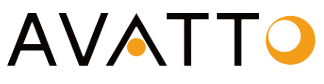Blog
Simplifying Your Smart Home: Mobile Device Integration Made Easy

How to Control Everything In Your Smart Home
Mastering Smart Home Device Integration
Smart home devices have revolutionized the way we connect and control our homes. Mastering smart home device integration is essential for seamless operation and efficient management. By understanding the principles of device compatibility, wireless communication, and home automation, you can create a network setup that allows you to connect and control all your smart home devices effortlessly. When it comes to device integration, one of the key factors to consider is device compatibility. It is crucial to choose smart home devices that are compatible with each other and can communicate seamlessly. This ensures that all devices can work together harmoniously, allowing you to control them from a centralized system. Wireless communication plays a significant role in smart home device integration. Most smart home devices utilize wireless technologies such as Wi-Fi, Bluetooth, Zigbee, or Z-Wave to connect and communicate with each other. Understanding the capabilities and limitations of these wireless communication protocols is vital for successful integration. By selecting devices that support the same wireless standards, you can avoid compatibility issues and ensure a smooth and reliable connection. Home automation is another crucial aspect of mastering smart home device integration. With the power of automation, you can program your devices to perform specific tasks automatically based on predefined conditions or schedules. This allows you to create personalized routines and enhance the efficiency and convenience of your smart home. By utilizing automation features, you can save energy, enhance security, and simplify daily tasks. To streamline device control in your smart home, utilizing a dedicated smartphone app is highly recommended. These apps provide a user-friendly interface that allows you to connect and control all your smart home devices from the convenience of your smartphone. With a single app, you can monitor and manage various aspects of your smart home, such as adjusting lighting, controlling temperature, managing security systems, and even monitoring energy consumption. In conclusion, mastering smart home device integration is crucial for seamless control and management of your smart home. By considering device compatibility, understanding wireless communication protocols, and leveraging home automation features, you can create a network setup that allows all your smart home devices to work together harmoniously. Additionally, using a dedicated smartphone app provides a convenient and centralized platform for controlling and monitoring your smart home devices. Embrace the power of technology and the Internet of Things to create a truly connected and intelligent home environment.
Streamlining Device Control with Mobile Apps
In the era of smart homes, mobile apps have become indispensable tools for streamlining device control. These apps provide a convenient and intuitive interface that allows you to manage and control all your smart home devices from the palm of your hand. By utilizing a dedicated mobile app, you can enhance the functionality and convenience of your smart home. One of the primary advantages of using mobile apps for device control is the ability to manage multiple devices from a single platform. Instead of juggling multiple apps for different devices, a unified smart home app allows you to control all your devices seamlessly. This eliminates the hassle of switching between various apps and provides a centralized control hub for your smart home. Mobile apps for smart home control offer a range of features that enhance the user experience. These features include scheduling, automation, and customization options. With scheduling, you can program your devices to turn on or off at specific times, ensuring that your home is always in sync with your daily routine. Automation allows you to create personalized routines and trigger actions based on specific events or conditions. Customization options enable you to tailor your smart home experience according to your preferences, making your home truly unique and personalized. Furthermore, smart home apps provide real-time monitoring and notifications, keeping you informed about the status of your devices. Whether it’s receiving security alerts, monitoring energy consumption, or checking if doors are locked, these apps ensure that you stay connected to your smart home even when you’re away. With just a few taps on your smartphone, you can have complete control and peace of mind over your smart home. In summary, mobile apps play a crucial role in streamlining device control in your smart home. By utilizing a dedicated smart home app, you can manage all your devices from a single platform, eliminating the need for multiple apps. With features such as scheduling, automation, and customization, these apps enhance the functionality and convenience of your smart home. Stay connected and in control with the power of mobile technology and smart home apps.

Voice Control: The Easy Place to Start
Setting Up Voice Control for Smart Home Devices
Setting up voice control for your smart home devices is a crucial step in embracing the convenience and efficiency of home automation. With the advent of the Internet of Things (IoT) and wireless communication technologies, voice control has become an accessible and intuitive way to connect and control your smart devices. To ensure a seamless setup process, it is essential to consider device compatibility, network setup, and smartphone app integration. First and foremost, it is important to select smart home devices that are compatible with voice control. Most modern smart devices, such as lights, thermostats, security systems, and entertainment systems, offer voice control capabilities. However, it is crucial to verify compatibility with the specific voice assistant you intend to use. This will ensure that your devices can seamlessly communicate with the voice assistant and respond to your voice commands. Once you have chosen compatible smart home devices, the next step is to set up your home network and ensure a stable internet connection. Voice control relies on the wireless communication between your devices and the voice assistant. Therefore, it is important to have a reliable and robust home network. Ensure that your Wi-Fi router is properly configured and positioned to provide optimal coverage throughout your home. This will minimize any potential connectivity issues and ensure smooth communication between your smart devices and the voice assistant. To enable voice control, you will need to download and install the smartphone app associated with the voice assistant you have chosen. The app serves as the central hub for managing and controlling your smart home devices. Once installed, follow the app’s instructions to connect your smart devices to the voice assistant’s platform. This typically involves creating an account, logging in, and following the on-screen prompts to link your devices. Some devices may require additional setup steps, such as scanning QR codes or entering specific device information.
Using Voice Commands to Control Your Smart Home
Once you have successfully set up voice control for your smart home devices, you can start harnessing the power of voice commands to control and automate various aspects of your connected home. Voice commands offer a hands-free and intuitive way to interact with your smart devices, making daily tasks more convenient and efficient. To activate the voice assistant, simply say the wake word or press the designated button on your smart speaker, smartphone, or other compatible devices. Once the voice assistant is activated, you can issue voice commands to control specific devices or perform various actions. For example, you can say “Turn off the lights in the living room” or “Set the thermostat to 72 degrees.” The voice assistant will interpret your command and send the corresponding instructions to the connected smart devices. In addition to controlling individual devices, voice control allows you to create customized routines or scenes. These routines enable multiple devices to work together seamlessly with a single voice command. For instance, you can create a “Goodnight” routine that turns off all the lights, locks the doors, and adjusts the thermostat to your preferred temperature. Simply saying “Goodnight” to the voice assistant will trigger the routine, saving you time and effort. Voice control offers the flexibility to control your smart home devices from anywhere within range of the voice assistant, whether you’re in the same room or even away from home. This means that you can adjust your thermostat, turn on the lights, or check the security cameras using voice commands, even if you are not physically present. The convenience and simplicity of voice control make it an ideal starting point for anyone looking to embrace the benefits of smart home technology. By setting up voice control and utilizing voice commands, you can transform your home into a connected and intelligent living space. With just a few simple steps, you can experience the convenience and efficiency of home automation, all through the power of your voice.
Follow AVVATO on social media for the latest updates, product releases, and more.